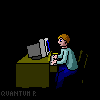MegaZeux 2.81h 'Tis the season..
#31

Posted 17 December 2007 - 05:06 PM
Normally, such bogus writes remain undetected, and if they are slight (e.g. a single byte) may not adversely affect program execution. This was the case here. However, Ubuntu Linux has something known as SSP[1] enabled by default in its compiler. This functionality detected a buffer overflow in MegaZeux, but instead of ignoring it, forcibly terminated the application.
It was necessary for me to locate the source of the "stack smashing" and fix the code. This required me to release an updated version of 2.81h for Ubuntu Linux users.
[1] http://en.wikipedia....hing_protection
--ajs.
#32

Posted 18 December 2007 - 08:45 PM
I can't seem to rebuild it, so maybe this will help
http://www.yourfilehost.com/media.php?cat=other&file=BKZ.mzx
<phthalocyanine> they make experiences.
<Nadir> demos, more like
<Nadir> a glimpse into what could have been if mzx wasn't such a bore to work with
<Nadir> actually, i'm being unfair
<Nadir> i would have made mzx games if it was capable of running on more than 20 computers worldwide in 1998
<Nadir> >:D
<%Alice> functor
<%nooodl> i hear C++ has a thing called functors and they're completely different from Haskell functors...
<rorirover> the result is the most horrid thing in C++, it's basically black magic and it transforms any code you're writing into some eldritch monstrosity
#33

Posted 18 December 2007 - 11:35 PM
--ajs.
#34

Posted 24 December 2007 - 08:00 PM
Terryn said:
Sorry -- I've been rather busy lately, and I've been putting off doing a lot of things I should probably get around to doing while I'm on break.
I can't remember exactly what happened the last time I tried to build MegaZeux. I think I was having trouble building some of the dependencies (libvorbis and I think SDL) using the Xcode tools on Leopard. I'll have another look at it soon. Worst case scenario, I can just copy the frameworks from the last OS X build.
#35

Posted 27 December 2007 - 06:13 PM
The architecture is "darwin" and --prefix must be provided as "/sw" (fink's default install directory). This is how I test building MZX on OS X (I do not have the required disk space for Xcode). It will generate an unbranded UNIX application which is machine specific, so it is simply not as good as an Xcode build. I confirmed this works correctly on Leopard (10.5).
--ajs.
#36

Posted 28 December 2007 - 12:08 AM
Megazeux 2.81h for OS X
Xcode project files
The problem with libvorbis was the result of me using a case-sensitive filesystem. When building libogg and libvorbis using the Xcode tools, you get Ogg.framework and Vorbis.framework, respectively. However, when libvorbis includes a header file from libogg, it does so like this:
#include "ogg/whatever.h"
This is actually asking for whatever.h in ogg.framework -- which, of course, does not exist. The quick fix:
sudo ln -s /Library/Frameworks/Ogg.framework /Library/Frameworks/ogg.framework
I did this for Vorbis.framework too. SDL.framework and libpng.framework were already correctly capitalized, and they worked just fine.
#37

Posted 28 December 2007 - 12:20 AM
Dyld Error Message: Library not loaded: /Users/chris/Library/Frameworks/libpng.framework/Versions/1.2.8/libpng Referenced from: /Applications/Megazeux.app/Contents/MacOS/Megazeux Reason: image not found
Also, if it's not too much hassle, could you correct the capitalisation? Megazeux -> MegaZeux.
--ajs.
#38

Posted 28 December 2007 - 04:11 AM
Quantum P., on Dec 28 2007, 12:08 AM, said:
Megazeux 2.81h for OS X
Xcode project files
Didn't work for me, either, unfortunately. No error message -- when clicked the app almost appears in the dock, but then immediately dies (this is on OS X 10.4.11 / Intel MacBook Pro).
#39

Posted 28 December 2007 - 05:46 AM
New MegaZeux 2.81h build
Updated Xcode project files
#40

Posted 28 December 2007 - 02:41 PM
I wonder if there's some way we can tell SDL to grab the keyboard from OS X?
Otherwise, this is a great build.
--ajs.
#41

Posted 28 December 2007 - 03:38 PM
Thanks, Quantum!
#42

Posted 28 December 2007 - 05:50 PM
Keyboard input is an interesting problem. On one hand, we want application shortcuts to respond like they do with every other Mac app. A couple of people have complained that Command-H doesn't hide the application, and Command-Q doesn't quit (although clicking on the menu items will hide the application and produce the equivalent of hitting the escape key, respectively). On the other hand, we probably want to override the system-wide shortcuts for keys that we use, like the function keys.
Are there any keyboard input problems like this on other platforms?
#43

Posted 28 December 2007 - 06:22 PM
MegaZeux however does not have a central input handler, and spreads handlers across the code base depending on whether you are playing a game, in the editor, in the robot editor. Though it would be possible to patch in this functionality into all call-sites, it's not very tidy. (Basically, SDL_WM_GrabInput should be set to SDL_GRAB_ON if you click in the window, and SDL_GRAB_OFF if you press ctrl+alt.)
Another bug I just noticed with the OS X SDL (possibly an OS X policy issue) is that fullscreen no longer works. I'm pretty sure it did used to work in Tiger (?) and would at least provide a workaround for the issue (we could just SDL_GRAB_ON when fullscreened and SDL_GRAB_OFF when windowed).
Thoughts?
[1] http://www.libsdl.or...fWM_5fGrabInput
--ajs.
#44

Posted 28 December 2007 - 11:36 PM
2.81g, Leopard: Fullscreen works
2.81h, Tiger: ??? (jjsonick, can you test this?)
2.81h, Leopard: Fullscreen is broken
I was going to say I liked your idea of having fullscreen mode capture all keyboard input, but from testing 2.81g, it looks like this is already the case on OS X. I turned on keyboard shortcuts that used F11 and F12, went into fullscreen mode, and was able to bring up the debug panel and take screenshots. How does fullscreen work on other platforms -- does anything happen when you hit the Windows key, alt-tab, etc?
I don't know how well ctrl+alt would work -- ctrl+alt feels too much like using an emulator (petty complaint, I know), and fullscreen is triggered by ctrl+alt+enter (conflict? you'd have to steal back focus when toggling fullscreen). It just seems like, if F11 and F12 cause problems on OS X, it would be easier to just change one's own settings if only a few people complain, or maybe offer alternate shortcuts if almost everyone uses F11/F12 to view desktop/Dashboard (perhaps F11/F12 plus a modifier key?). The reason emulators have a capture-all-input mode is because they have to assume that every key combination could mean something to the virtual machine -- whereas most other applications make no such assumptions and get along just fine.
#45

Posted 29 December 2007 - 12:45 AM
I agree that it would be better to fix fullscreen in OS X's 2.81h (must be the SDL Framework, we didn't change any of that code to my knowledge) and forget about fixing window mode. Consistent with other platforms too.
EDIT: Discovered the problem. We think SDL 1.2.12 might have broken changing resolution on some platforms. Terryn is having problems on Windows, and I've just verified that if I set fullscreen_resolution to 1280,800 on my Macbook first generation fullscreen works fine.
If you want a "quick fix" I recommend rebuilding with 1.2.11, otherwise I'll try to magic up some kind of workaround.. really irritating..
EDIT #2: Okay the Windows problems are something else (windib versus DirectX again) so no need to panic there. Just OS X is broken.
--ajs.
#46

Posted 29 December 2007 - 10:00 AM
I then debugged both 2.81g and 2.81h, taking note of the parameters being passed to SDL_VideoModeOK (the function used to determine if a certain screen mode is possible). The difference was that 2.81g had height=480, while 2.81h had height=400. Since the two config.txt files were exactly the same, I checked the code that parses the file, and found the following in 2.81g:
{ "force_bpp", config_force_bpp },
{ "fullscreen_resolution", config_set_resolution },
{ "force_resolution", config_set_resolution }, /* backwards compatibility */
{ "fullscreen", config_set_fullscreen },
{ "gl_filter_method", config_set_gl_filter_method },Everything is in alphabetical order except for fullscreen_resolution, and configure.c uses binary search. So 2.81g pretty much ignored anything config.txt had to say about fullscreen_resolution, leaving it at the default resolution of 640,480 -- which works in OS X.
In 2.81h, this bug was fixed. As a result, 2.81h actually uses the resolution specified in config.txt (640,400) -- which does not work!
So, how to fix: control-click on MegaZeux.app, click "Show Package Contents", and navigate to Contents/Resources/config.txt. Open it in Textedit and change "fullscreen_resolution = 640,400" to "fullscreen_resolution = 640,480". I'll update the files tomorrow -- right now, I need to get some sleep.
#47

![]() Posted 29 December 2007 - 03:51 PM
Posted 29 December 2007 - 03:51 PM
mzxgiant, on Dec 14 2007, 06:23 PM, said:
apt-get remove --purge megazeux
to remove the older version. Don't forget to update the apt repository before trying to install again!
Ooops... forgot to update the apt repository... What will happen to me?

#49

Posted 30 December 2007 - 08:20 AM
diff of game.c:
--- Downloads/mzx281h/src/game.c 2007-12-08 16:06:37.000000000 -0800
+++ Desktop/mzx281h/src/game.c 2007-12-29 21:43:57.000000000 -0800
@@ -154,6 +154,7 @@
static void load_world_selection(World *mzx_world)
{
char world_name[512];
+ world_name[0] = '\0';
m_show();
if(!choose_file_ch(mzx_world, world_ext,
#50

Posted 13 January 2008 - 01:03 AM
I'll probably set the default to 640x480 anyway, any higher resolution isn't really valuable, and is in fact very bad for the software render mode (you get chunky borders).
--ajs.

 Help
Help