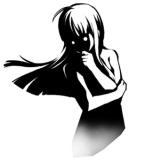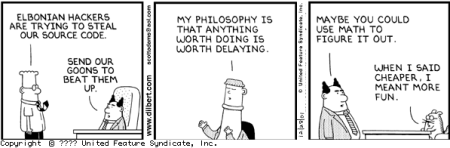I do plan to make future versions, especially when I get around to obtaining the BMP file format (which looks so sloppy from what I can see).
FYI, I know that OML files load and save slowly, but I plan for them to be used in real paint programs in the future (which I'll have to make myself). However, OMLs do allow better pixel-based loading/saving.
Press F1 in the editor to view the help. Take note of the ideas I have for future versions before you suggest stuff, and also remember that robot memory is a major issue. I'm going to move the palette editor to another board even though it doesn't take much space.
Attached File(s)
-
 Chrtools.zip (0bytes)
Chrtools.zip (0bytes)
Number of downloads: 34

 Help
Help